


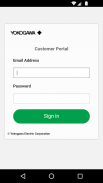







Device Activation

Description of Device Activation
Device Activation is an application developed by Yokogawa that facilitates the activation and deactivation of devices, specifically Sensors and Gateways. This app is available for the Android platform and allows users to manage their devices efficiently. Users can easily download Device Activation to perform essential actions that are critical to the functioning of their devices.
The primary function of the Device Activation app is to enable the activation of devices during their initial setup. This is particularly important as the activation process can only be performed using the app for the first time. Users begin by opening the app and logging in with their credentials. Upon logging in, users can select the appropriate group if they belong to multiple groups, ensuring that they are managing the correct devices within their organizational structure.
One of the key actions within the app is scanning QR codes associated with the devices. Users choose the QR Code option, as NFC functionality is not supported in this version of the app. By scanning the QR code printed on the device, the app can identify the device and facilitate the activation process. If the device being activated is a Gateway, users can directly choose the option to activate it. For Sensors, the app requires the user to select the parent Gateway before proceeding with the activation.
Once the activation process is initiated, the device status changes to "Activating." It is advisable for users to avoid performing any other operations on the device while it is in this state, as the activation process can take some time due to varying network connectivity. If the activation status remains as "Activating" for an extended period and the device has not successfully activated, users have the option to force deactivate the device before attempting to activate it again.
The app's interface provides users with a clear view of the device's status, which changes based on the current state of the device. For instance, a device marked as "Registered" will display the option to activate it, while an "Activated" device will allow users to deactivate it. Users can easily reload and check the device status from a floating menu located in the top right corner of the app.
Device deactivation is also an essential feature, allowing users to manage their devices effectively. The app includes a quick option for forceful deactivation, enabling users to deactivate devices without additional delays when necessary. This capability ensures that users can maintain control over their devices and respond promptly to any issues that may arise.
The Device Activation app is designed to automatically log users out after one hour of inactivity. This feature helps maintain security by ensuring that unauthorized users cannot access the app after a period of non-use. Users should be mindful of this automatic logout to ensure they can manage their devices effectively without interruption.
The app's straightforward design enhances user experience by providing essential functionalities without unnecessary complications. Each action, whether it involves activating or deactivating a device, is clearly defined within the app, making it accessible even for those with limited technical knowledge. Users benefit from a structured process that guides them through the necessary steps to manage their devices efficiently.
With its focus on device management, the Device Activation app serves as a vital tool for users who rely on Yokogawa devices. The ability to quickly activate and deactivate devices through a user-friendly interface is crucial for maintaining operational efficiency. Users can confidently navigate the app to ensure their devices are functioning as intended, minimizing downtime and enhancing productivity.
In addition to its primary functions, the app's design allows for seamless integration into existing workflows, enabling users to incorporate device management into their daily routines. This adaptability makes Device Activation a valuable resource for organizations that depend on Yokogawa devices for their operations.
Device Activation provides an effective solution for managing the activation and deactivation of Sensors and Gateways. With a focus on user experience and straightforward functionality, the app allows users to maintain control over their devices, ensuring that they remain operational and ready for use. Download Device Activation today to take advantage of its essential features and streamline your device management process.
For more information, you can refer to the Device Activation App Software License Agreement at the following link: https://portal.yokogawa.com/info/en/devactapp-sla.html.

























